Adding your post to New Evangelists Monthly is really EASY. Contributions are accepted between noon (Eastern Time) on the first Saturday of every month until 1 week later (noon on the second Saturday). During that period, you will see “Add your link” at the bottom of the new edition. Just click that and follow the steps!
For those of you who would like to understand the process and options a little bit better, here is a step-by-step walk-thru:
 |
Step 1 – click “Add your link”Contributions are welcomed from all faithful Catholic bloggers. That is, from those whose intent is in concert with the authentic teaching of the Church, the Pope and the bishops in communion with him. Whenever contributions are accepted, the “Add your link” button will appear at the bottom. Just below that is “(Submissions close in… )”. After submissions are closed, that line changes to “(Linkup closed)”. |
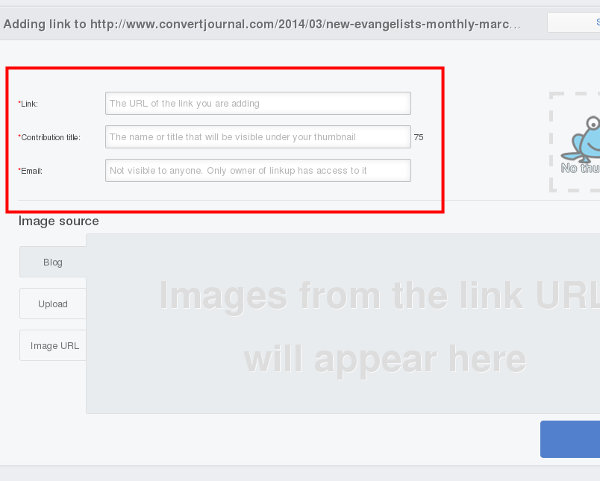 |
Step 2 – enter your infoA page will open for you to enter your information:
Some information will automatically be offered as defaults. |
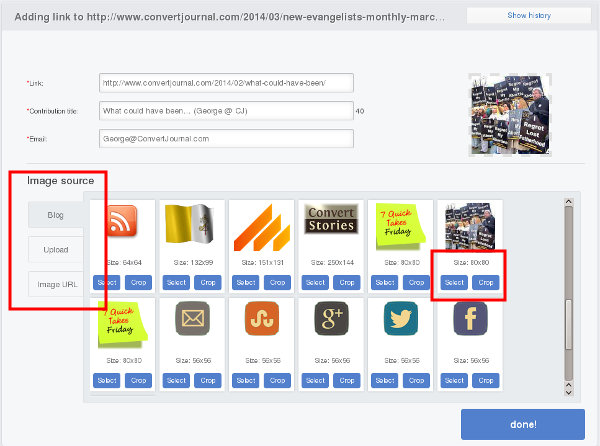 |
Step 3 – select picture sourceEvery entry includes a “featured aspect image”. There are 3 sources from which the image for your contribution may be chosen, selected by the tabs shown:
If you wish to use the first (default) option, click “Select” or “Crop” under the desired picture. If unsure, select “Crop”. |
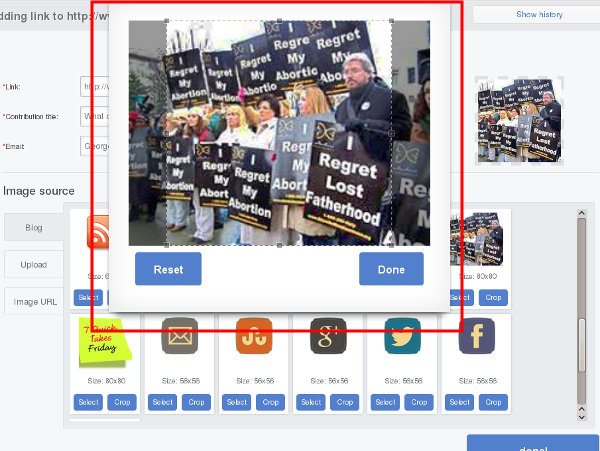 |
Step 4 – crop your pictureThe featured aspect image that will accompany your contribution will be square. If you did NOT click “Crop” above, your picture will automatically be cropped to the largest square area from the middle of the picture submitted. If you DID click “Crop” above (recommended), you get to choose that area. Drag the “handles” appearing around your picture with the mouse to select the desired area. When you are ready, click “Done”. Of course, this cropping – automatic or manual – ONLY affects the thumbnail picture shown on New Evangelists Monthly. No changes are made to your blog or any picture on your computer. |
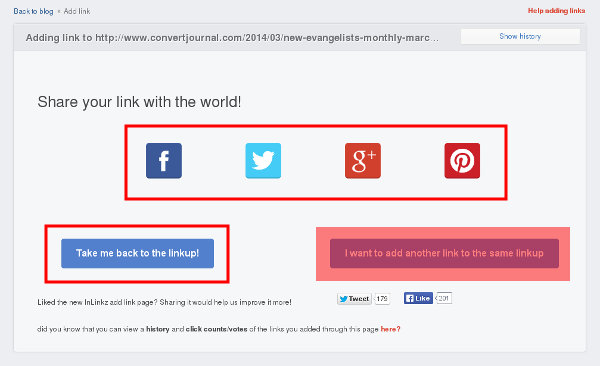 |
Step 5 – publicize (optional)Tell your social media followers about your entry. Simply click the buttons shown, if desired. When done, click “Take me back to the linkup!”. (The other option is not needed with New Evangelists Monthly since only 1 contribution per month is accepted.) Please also consider including the stylish "I Participate" sidebar logo on your blog. Code ready to cut and paste is available here. Displaying it helps the entire community and is much appreciated! |
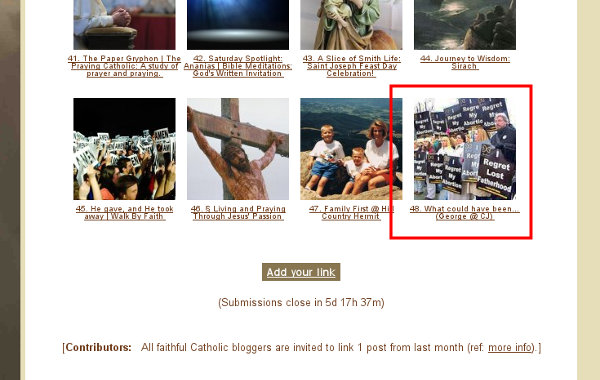 |
Step 6 – all done!Congratulations, you are officially a New Evangelists Monthly contributing author. Thank you. Feel free to contact me if you would like to make any changes to your contribution. I would be happy to change the link, text, picture and so on as you wish. |
Where to now?
- Return to New Evangelists Monthly
- More information about New Evangelists Monthly








